Setting up a new website involves significant decisions, including determining how to host the site. Learning how to host a website can be difficult and daunting especially if you’re a beginner. While hosting companies make the process easier for you, they demand a certain fee to give space to your site. So, how can you host your website for free?
Various services like Wix and Bluehost offer free plans that allow you to create and host a website with your own domain. You will first have to register a domain name, code your website, and then check your IP address along with your ISP. It is also critical to download AMP software for your website to be live with your domain.
Although it is simple to host a site for free, it is not the greatest choice for full-scale websites, which need extensive modifications and interconnected functionality. If you’re a newbie bewildered by all the jargon and tricky phrases, then don’t worry since we’ll simplify all the information to make sure you can host your website in no time!
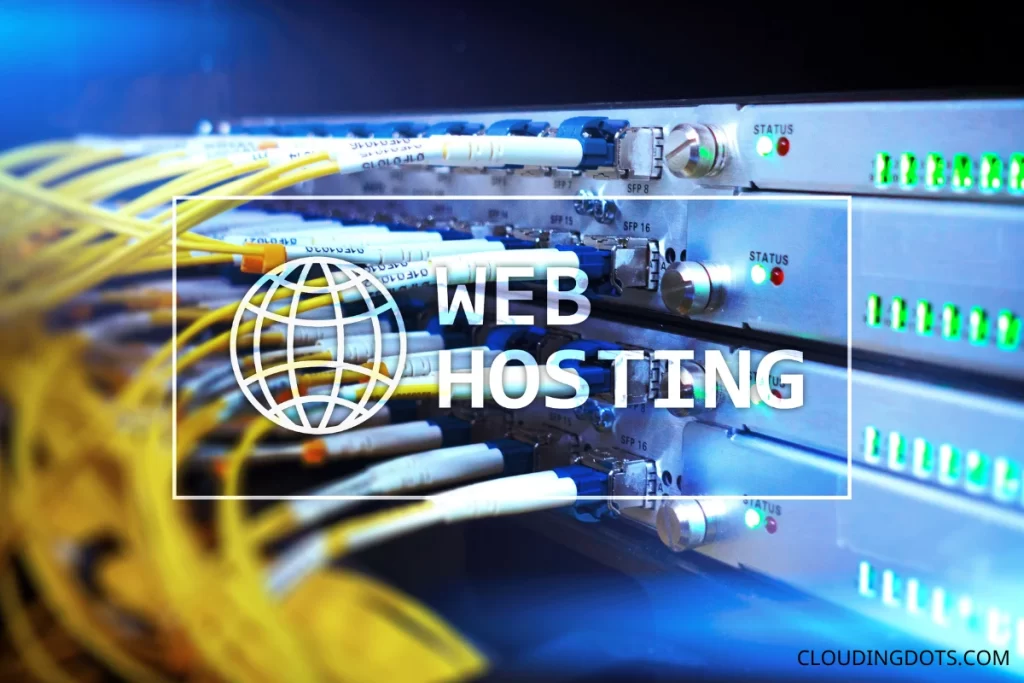
7 Steps To Host Website With Your Own Domain
Here are a few steps that will assist you in hosting your website for free with your own domain:
- Register a Domain Name
You can register your domain name on multiple sites, including BlueHost, Wix, and Weebly. Once you start your registration process, you’ll be presented with the option to name your domain with any extension you want, like .com, .net, .org, and many more. Generally, when you are registering a domain, it is recommended to avoid adding numbers to your website’s domain, as people will have difficulty remembering it.
- Code Your Website
You can modify a pre-made WordPress template and use it on your site if you’re in a rush. However, if you have extra time or want to create your website with intricate details from scratch, you should opt for PHP coding.
- Identify Your IP Address
Each website has a set of related IP addresses to connect with other wireless networks. A DNS Lookup Tool is the easiest method to get a website’s IP address. Enter the website address into the text entry field on the tool, then click Lookup to get the IP address.
- Static IP Address
Obtain a static IP address for your computer on your network, as it will uniquely identify your computer within the network. Your router is the only thing separating your computer from the remainder of the internet. Hence to make a port available to the entire internet, provide your router with the IP address for that port.
- Check ISP
You should carefully read the terms of service of your ISP to check whether it supports hosting. You will find a clear statement that you are permitted to operate a web server, or else you won’t be able to host your website with your domain.
- Examine Your Computer
You must thoroughly inspect your computer since it must run continuously without overheating and crashing. Purchase a CPU cooler to make sure that your computer does not overheat.
Also, ensure that your computer is safe from any malicious viruses and that its operating system and security features are up to date. You can install a good anti-virus like on your computer to eliminate any unwanted viruses.
- Download AMP Software
You will now need to download AMP, a form of the Apache, MySQL, and PHP web stack. If you are running Windows, downloading WampServer can be a good choice.
Once you are done setting up the software, copy your website’s source code into the WampServer root folder. After this, start your AMP server and your website will now be live with its domain!
Decide What Type Of Site You Want
Before you start your journey of hosting a website, decide what kind of website you want. Generally, there are two main types of websites – Static and Dynamic. With that said, it is essential to determine what type of website you want beforehand as it will enable you to plan accordingly.
Static Websites
These types of websites share a very simple design and deliver the same visuals to any viewer that clicks on that site. Static websites usually require less storage space and resources to keep them up and running.
Dynamic Websites
Dynamic Websites, on the other hand, display more adaptive content that changes depending on different factors, such as the behavior of the viewer, time of the day, and many more. These types of websites are especially great for social media and e-commerce sites. However, it is not easy to host dynamic websites without buying a web hosting plan. They also tend to require a lot of space, memory, and bandwidth.
Wix Vs. BlueHost
Both Wix and BlueHost allow users to create a free domain. However, each service offers its distinct purpose.
Wix
Wix enables you to establish and run a website for no cost. It provides a free, perpetual plan that allows you to start a project without paying further fees.
Every free plan website is originally built on a subdomain with the Wix logo. This is sufficient to evaluate the provider’s functionality and develop your site design abilities. Nevertheless, a Wix subdomain is insufficient to launch and market your website as it won’t allow you to change and create content.
Unfortunately, you will have to pay an annual amount to raise your website’s visibility, reputation, and search engine rankings. Hence, Wix is ideal if you’re looking to host a small website.
BlueHost
BlueHost offers free domain extensions with its inexpensive subscriptions. When choosing the best plan, the WordPress recommended service considers your website’s kind, design, layout, and other important factors, such as storage capacity. A domain name is included as a bonus without cost, regardless of the plan you choose.
You must decide which approach would work best for your project and meet your specific requirements for web design. Since BlueHost has a mandatory subscription, it is better for hosting large and up-scale websites.
Problems You Can Face
Hosting a website with your domain isn’t easy. Here is a list of some typical roadblocks you can encounter so you can prepare for them in advance.
| Problem | Cause |
| Highly time-consuming | Managing, monitoring, and updating website |
| High electricity bill | Computer needs to run all the time |
| Overheating of computer | Website only runs if your computer is on |
| Cannot host high traffic | Personal ISP has low bandwidth |
FAQs
Can I Utilize A Domain Name I’ve Already Bought For My New Website?
Absolutely! You can link or transfer an existing domain name to your new account if you want to start a new website. You’ll typically need to enter into your domain’s control panel and change the NS records per the guidelines the selected website builder gives to finish the procedure and use your old domain name for your new website.
Is There Any Disadvantage Of Using A Free Site To Create A Domain Name?
The sole downside of using a free service is that it will show a prominent advertisement on your website. You can eliminate it by upgrading your membership, but you will have to pay a fixed fee. Most website builders state that it is better to subscribe for the annual term and pay the fee once rather than monthly.
What Are The Benefits Of Hosting A Website With Own Domain?
When you run your site, you are the only one with access to the server. Plus, if an issue arises, you won’t need to contact technical support or wait a long time for a response. Instead, you can address the issue head-on. Additionally, you have complete transparency, and there are no limitations on what you may share.
Final Thoughts
Free domain hosting is a lengthy procedure requiring you to install AMP software, create a domain name, develop a website, and check your IP address along with your ISP. Fortunately, services like Wix and BlueHost have made it easier with their free domain extensions. Try to move slowly through the entire process, as beginners and newbies can run into more issues than experts!
